To add a query based on the relationship between 2 or more tables, some relaitonship must already exist, or one needs to be created. In com_generic, I currenly have 2 tables.
- Details
- Written by: Bernie
- Category: Blog
- Hits: 409
httpd.conf -- I first suggest you make a copy of this configuration file. It is normally found in your Apache24/conf folder. Having this for comparison to new config file and reference is invaluable.
Over the last few weeks I've been trying to update the version of PHP I've installed on my localhost (APACHE 24). In the course of resolving issues, I decided to ensure I had the latest version of Apache installed. First step was to uninstall the old version. Luckily, I found an excellent article by Jakaria Tiaz. Using Windows 10, I chose to use the command Prompt. I simply typed httpd.exe -k uninstall and the software uninstalled itself.
How To Uninstall Apache. 4 Practical Ways Guide
I decided to stay with the same provider and downloaded Apache 2.4.58 Win64 from Apache VS17 binaries and modules download (apachelounge.com). Installation was equally simple, but first full instructions for Windows version can be found at http://httpd.apache.org/docs/2.4/platform/windows.html
Using Apache HTTP Server on Microsoft Windows - Apache HTTP Server Version 2.4
Following the instruction for Running Apache as a Service, I simply typed into a command prompt: httpd.exe -k install. As a Service I can quickly Start, Stop, or Restart Apache from the system Services app. Place cursor in the system search box, then choose Apps and you'll see Services. Apache 24 will be listed with the appropriate options.
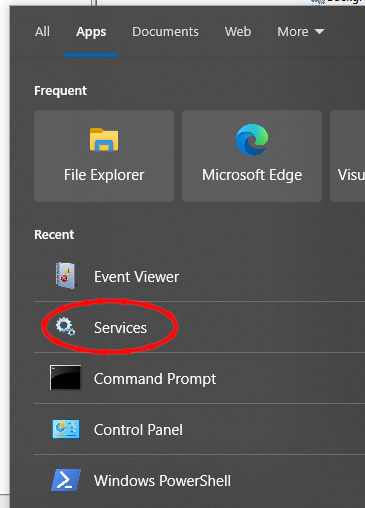
Updating Apache minor version change did not make a big difference, nor did it solve the problem I was having installing php.
- Details
- Written by: Bernie
- Category: Blog
- Hits: 303
Well, after installing an upgrade to PHP 8.2.17, I am getting an error message regarding curl.
PHP Warning: PHP Startup: Unable to load dynamic library 'curl' (tried: E:/ProgramFiles
From command prompt, cURL is running. The version, I assume that is delivered with Windows 10.
But what turned out to be my problem was the version of php_curl.dll wasn't being read. Not sure if it was a bad file in my original download and instllation, or if I did something later in my attempts to resolve the issue. In the end, the things I did that seemed to help included:
- Edited php.ini file so that:
- removed the semicolon from the line extension=curl
- ensured the line extension_dir = "C:/PHP/EXT"
- Added my php folder ("C:/PHP") to the Windows system path in Environment Variables.
- I didn't find a way to verify the php_curl.dll file was the same version as my PHP, so I:
- Downloaded PHP-8.2.17 again and unzipped it to a new folder
- Moved all the files from the new folder "C:\newfolder\ext" to my previously installed PHP folder {C:\php\ext)
- Restarted my Apache server, and checked phpinfo to see cURL was enabled.
Success!
- Details
- Written by: Bernie
- Category: Blog
- Hits: 336